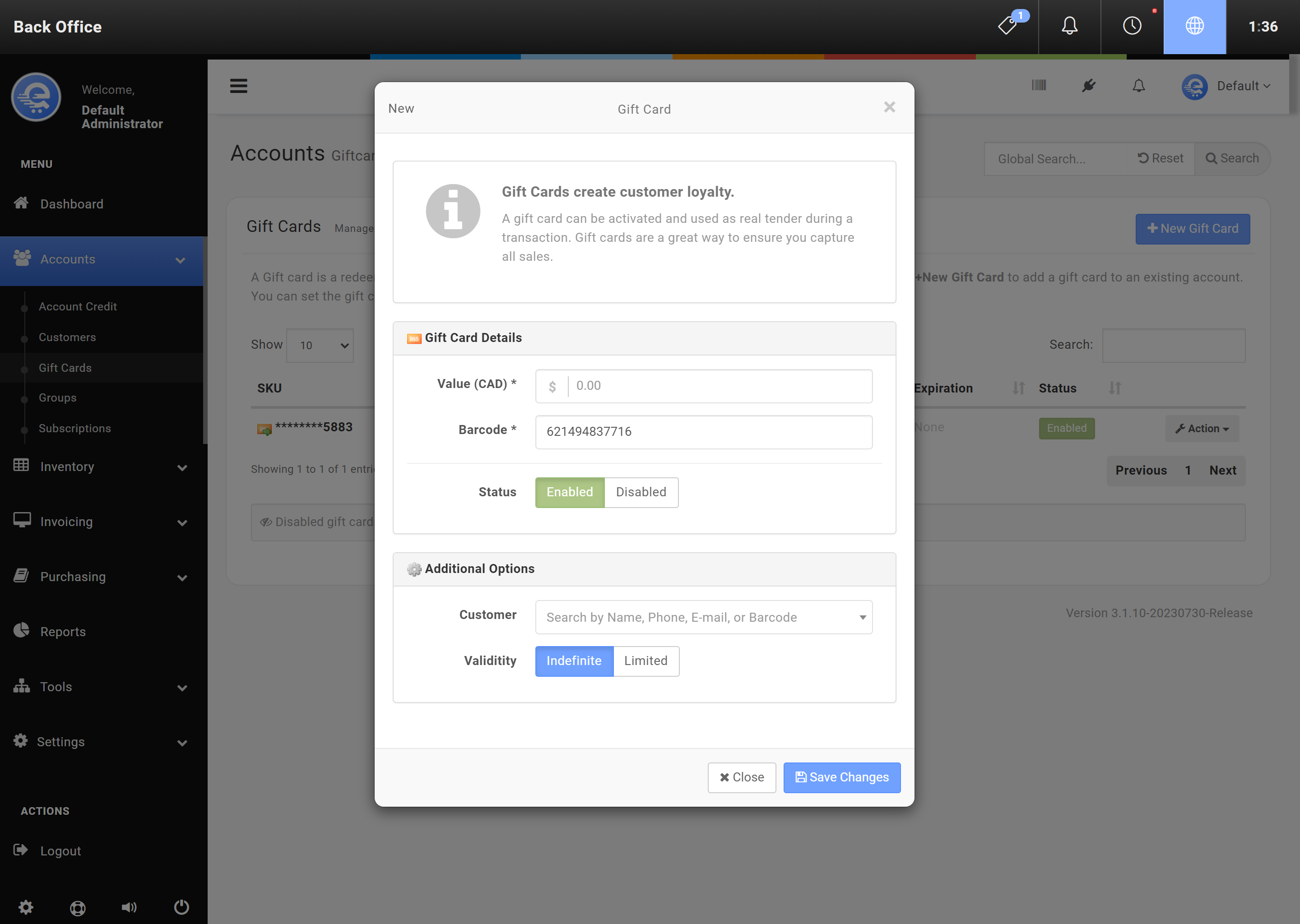Gift Cards
eQuate offers a gift card/certificate system that is fully trackable and easy to use with your own gift cards.
Add A New Gift Card
- Navigate to the eQuate Back Office
- On the left navigation bar, click "Accounts", then click "Gift Cards".
- On the top button menu select "New Gift Card" (see Figure A).
- Complete the details of the new Gift Card. Click "Save Changes" when you are complete (see Figure B).
Modify An Existing Gift Card
- Navigate to the eQuate Back Office
- On the left navigation bar, click "Accounts", then click "Gift Cards".
- Using the table, find the Gift Card row you want to edit and click "Action", then "Edit".
- Edit the gift card details and press "Save Changes" when complete (see Figure B).