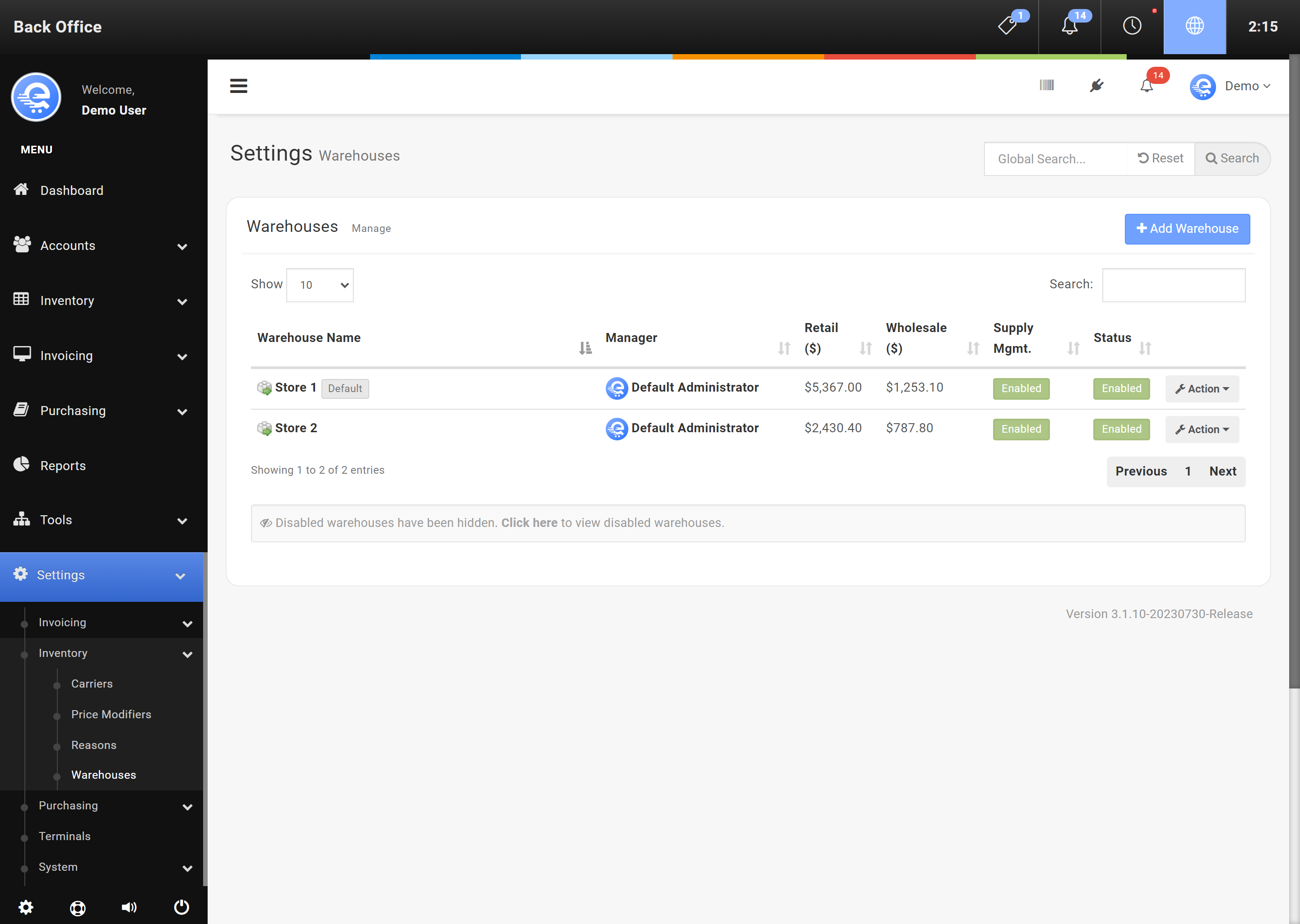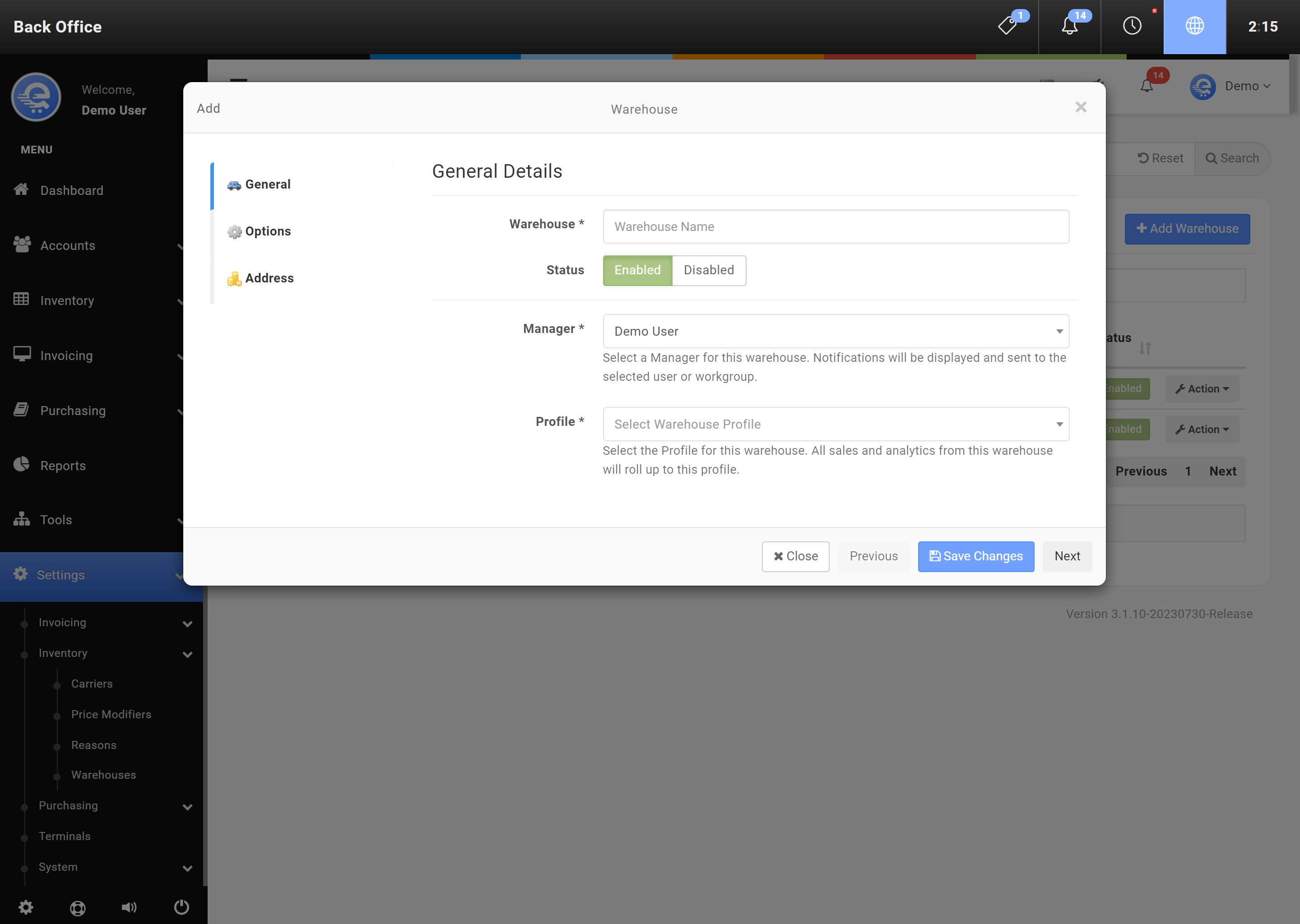Warehouses
Warehouses can also be considered a "Store". If you have multiple locations (stores or warehouses), each location should be added as a Warehouse. Each Product in eQuate has inventory associated with a Warehouse.
Create A New Warehouse
- Navigate to the eQuate Back Office
- On the left navigation bar, click "Settings" select "Inventory", then click "Warehouses" (see Figure A).
- Click on the top right button labelled "Add Warehouse".
- Fill out the Warehouse details, including Address information.
- Click "Save Changes" when complete (see Figure B).
Modifying An Existing Warehouse
- Navigate to the eQuate Back Office
- On the left navigation bar, click "Settings" select "Inventory", then click "Warehouses" (see Figure A).
- Click on the top right button labelled "Add Warehouse".
- Fill out the Warehouse details, including Address information.
- Click "Save Changes" when complete (see Figure B).