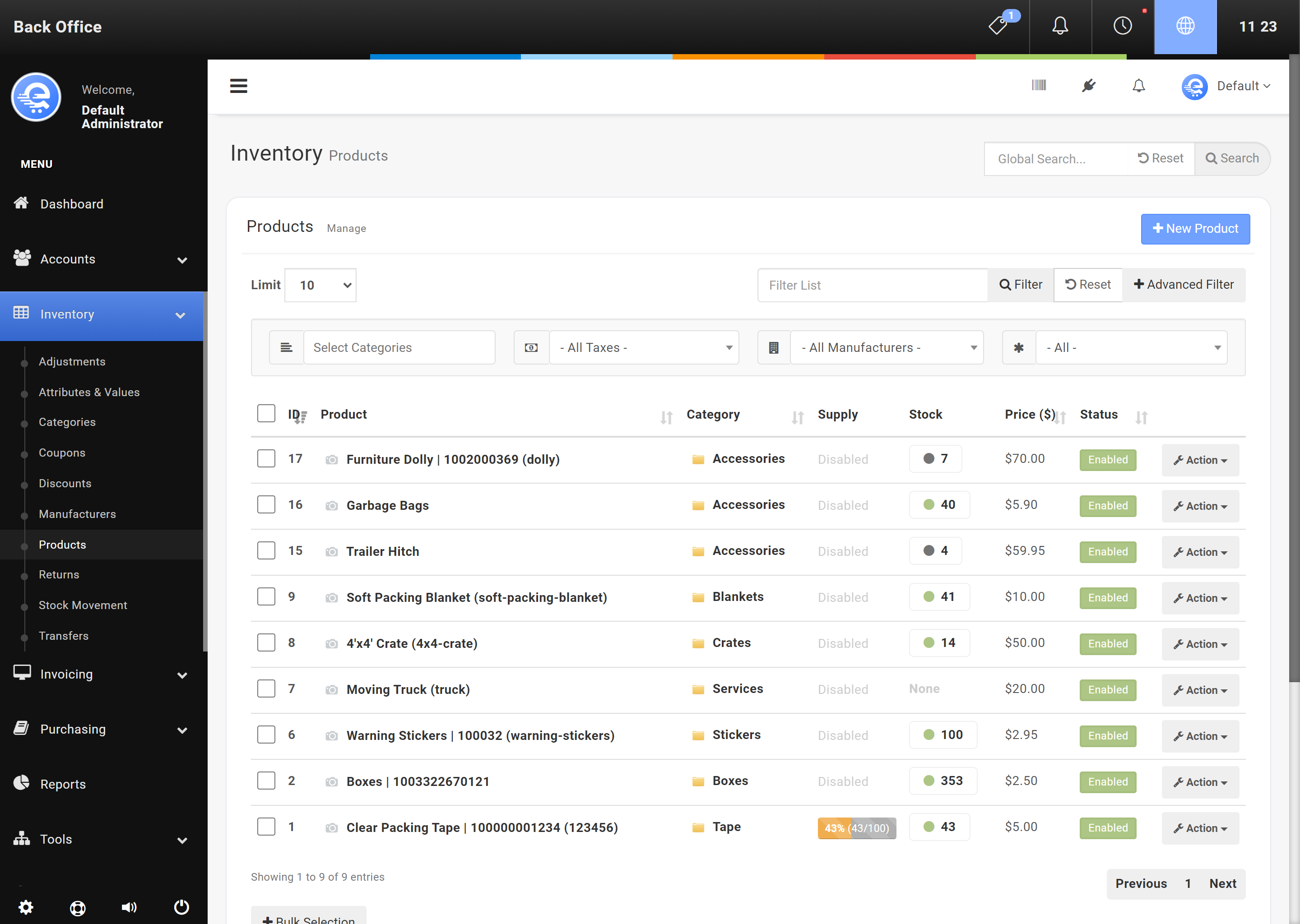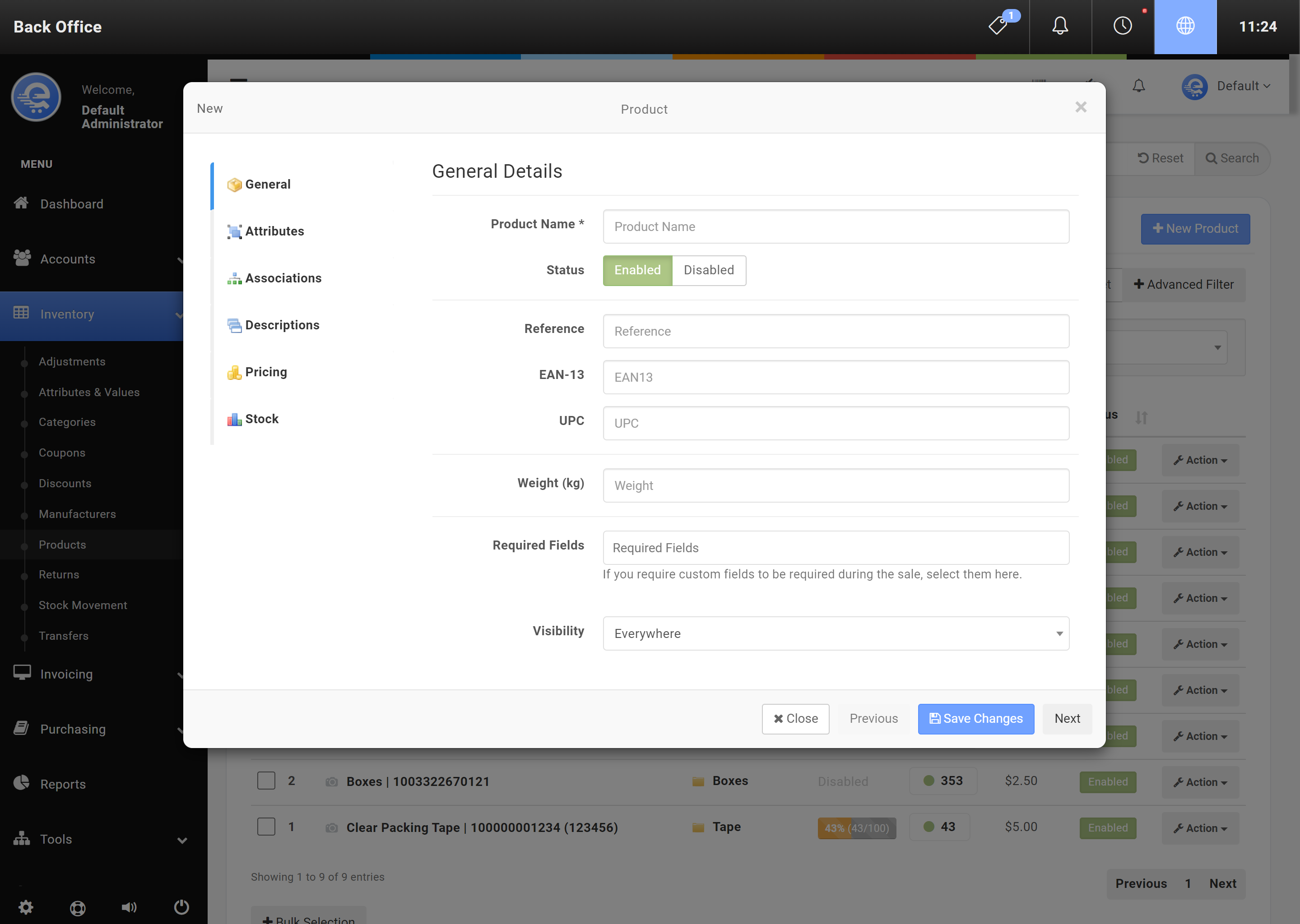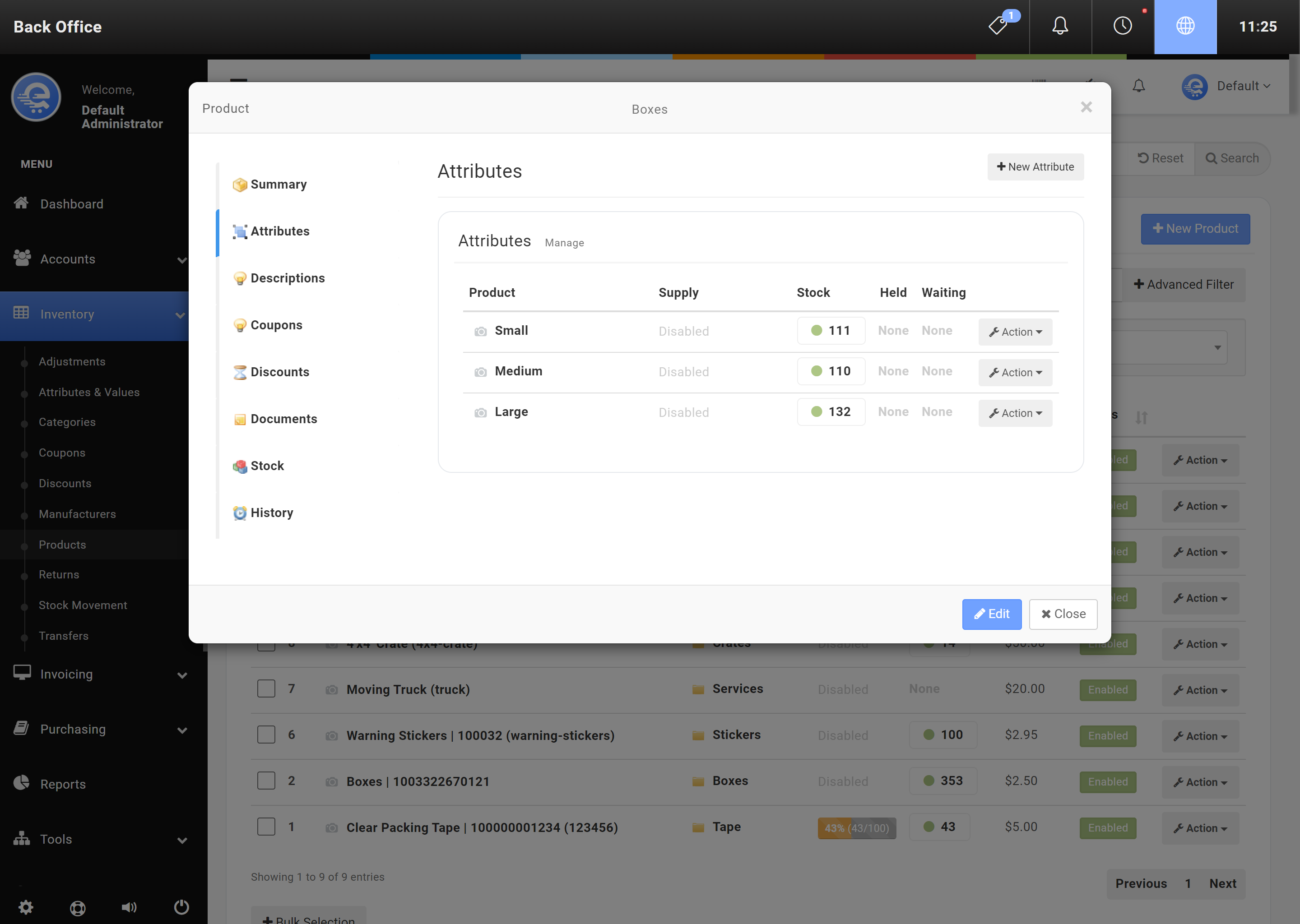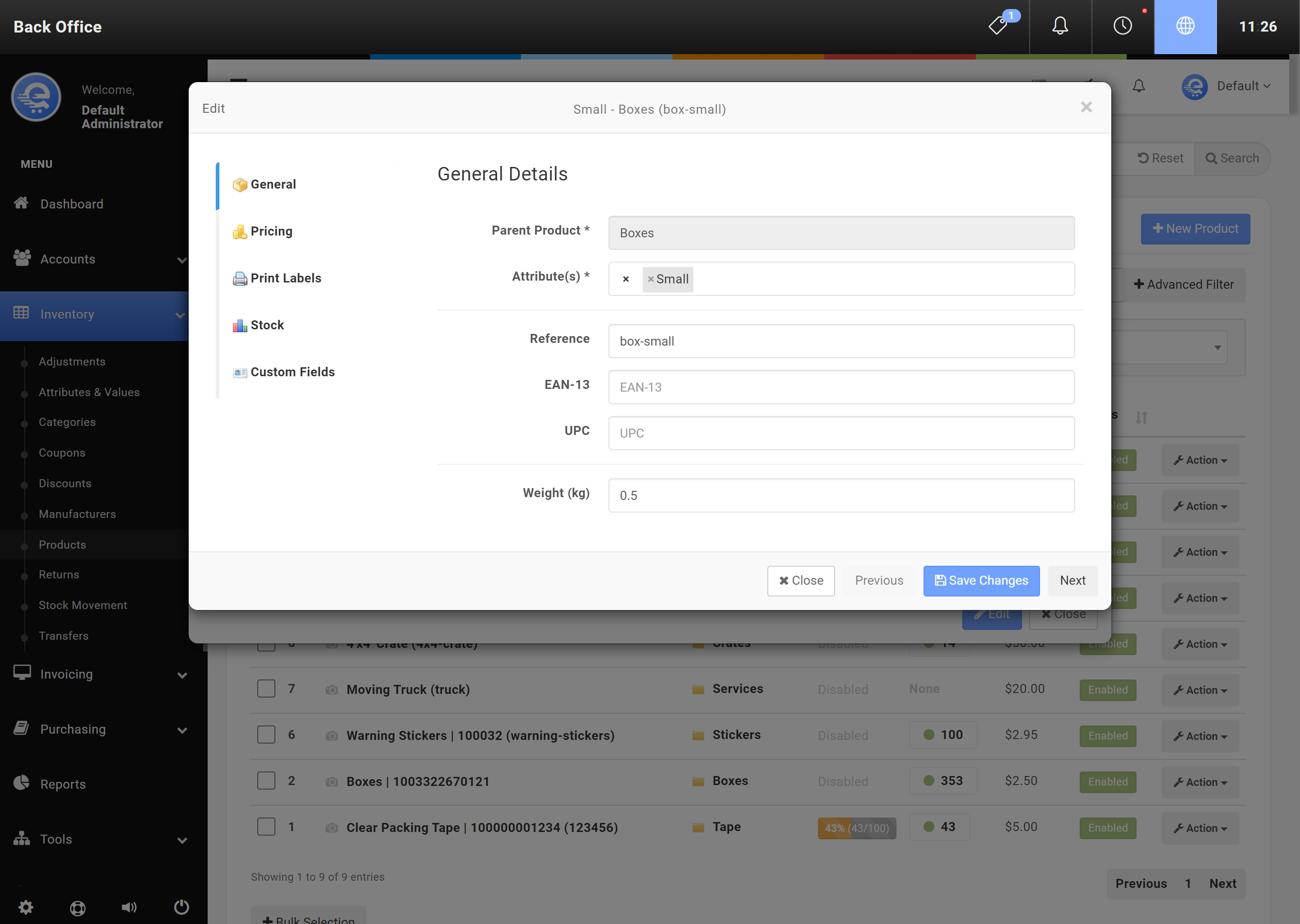Products
A product is something you sell. A product can be an item that has stock, or an item with no stock associated with it (such as a service, or fee). Products can be added to invoices, purchase orders, and transfer orders. A product may also have attributes associated with it (like colours, or sizes). If a product contains multiple similar properties with each other, but in differ in colours, or sizes for example, you can define multiple product attributes under one product. Each of these product attributes would also have it's own stock bucket as well.
Products
Products are the top level placeholder for items you sell.
Adding A New Product
- Navigate to the Back Office area
- On the left menu, click on "Inventory", then click on "Products" (see Figure A).
- Click on "New Product"
- Fill out the new product details, use the left menu to assign various details to your product.
- Click "Save Changes" (see Figure B) when you are done entering the product information.
Product Attributes
Products are the top level placeholder for items you sell.
Adding A New Product Attribute
- Navigate to the Back Office area
- On the left menu, click on "Inventory", then click on "Products" (see Figure A).
- Click on "New Product"
- Fill out the new product details, use the left menu to assign various details to your product.
- Click "Save Changes" (see Figure B) when you are done entering the product information.