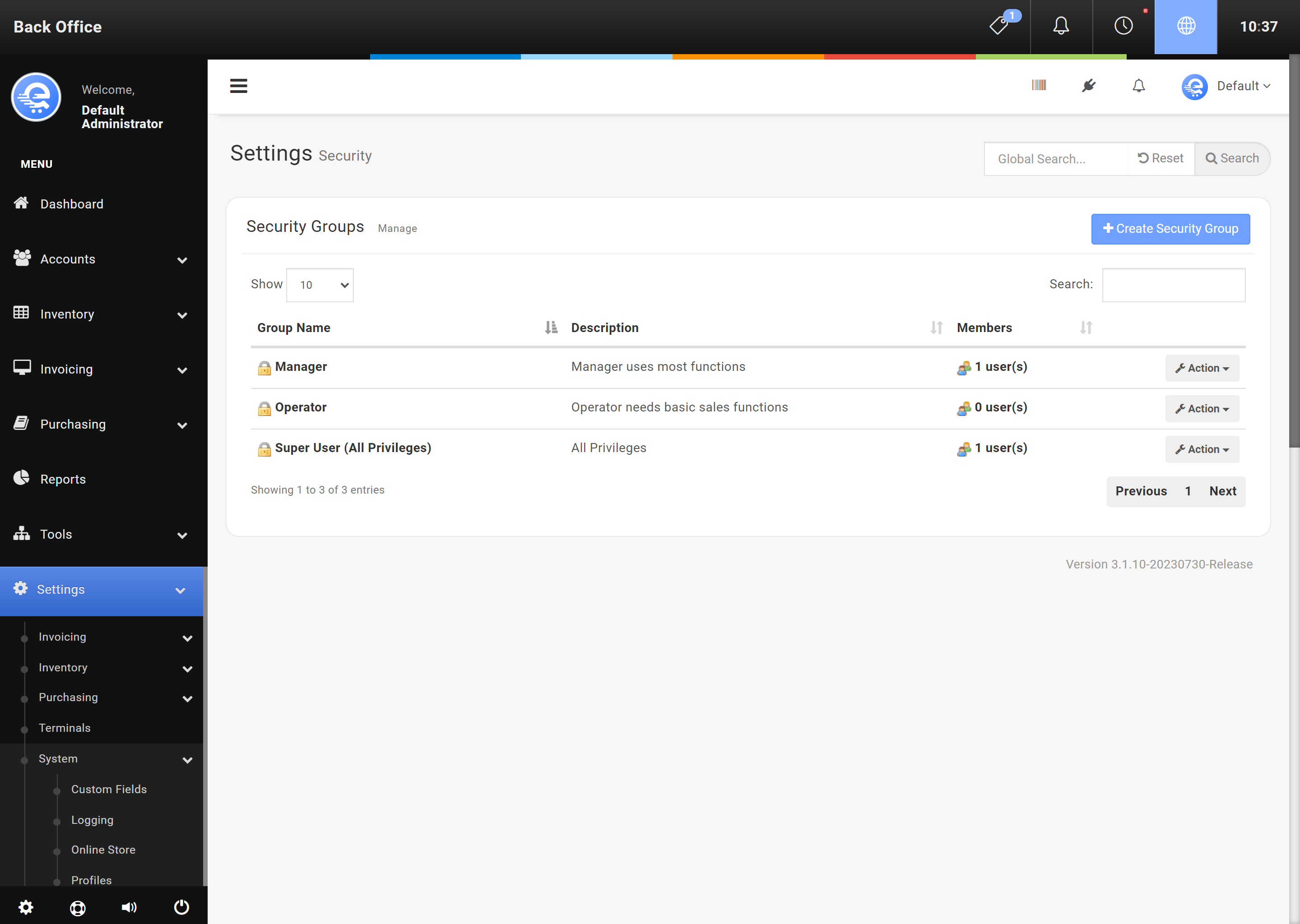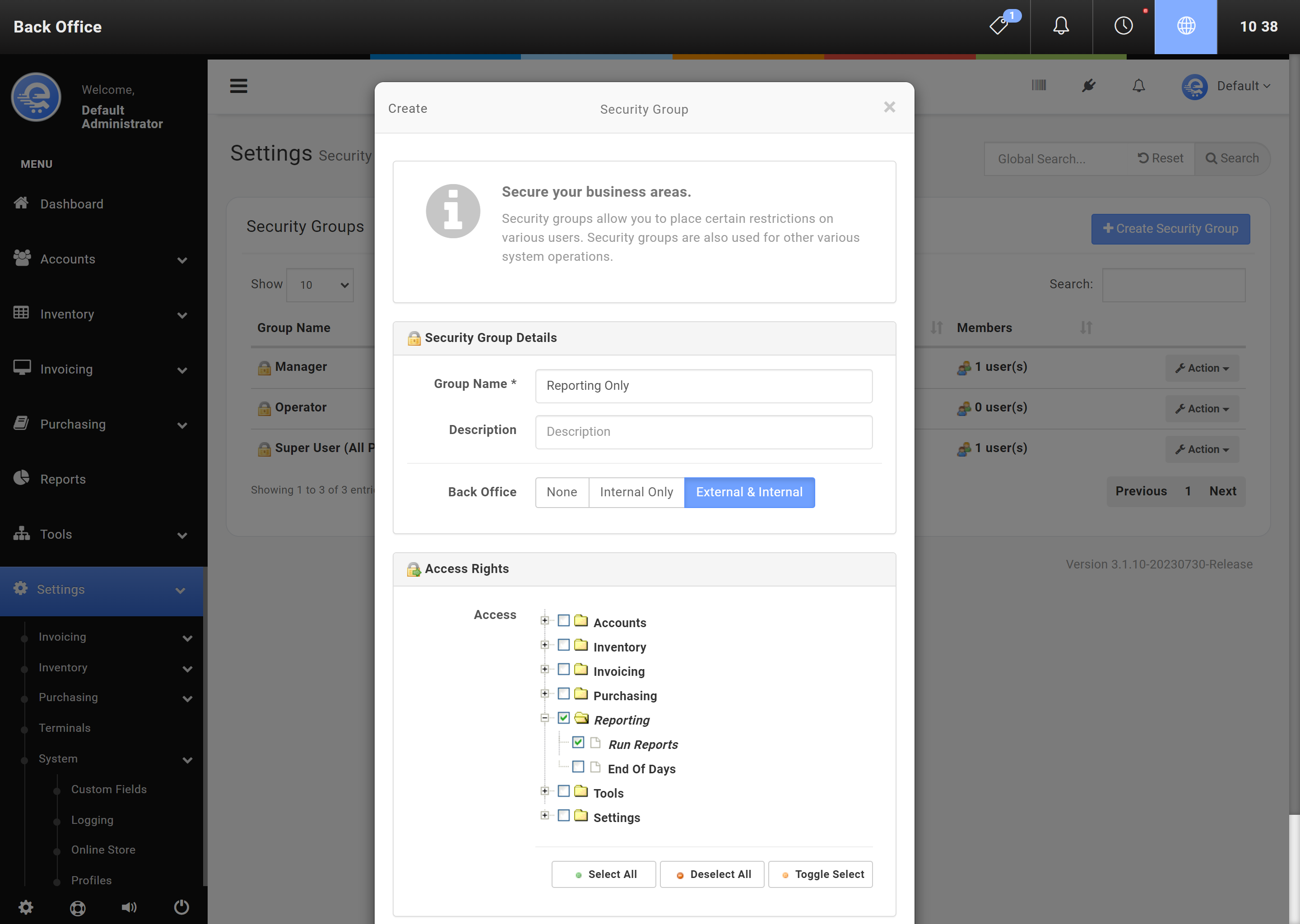Creating A Security Group
Security Groups allow you to restrict certain areas of your Point Of Sale system. For example, you can create a security group that allows users to run reports but not create new invoices. Security Groups can be configured in eQuate POS Back Office. Once a Security Group is created, users can then be assigned to the new security group by editing the user profile in the Back Office.
Creating A Security Group
- Navigate to the Back Office area
- On the left menu, click on "Settings", then click "System", then "Security Groups".
- Click on "Create Security Group" (see Figure A).
- Enter the details of the security group. Select which areas you would like this group to have access to (see Figure B below).
- Press "Save Changes" to finalize changes made.
- The terminal must synchronize before the changes are discovered.