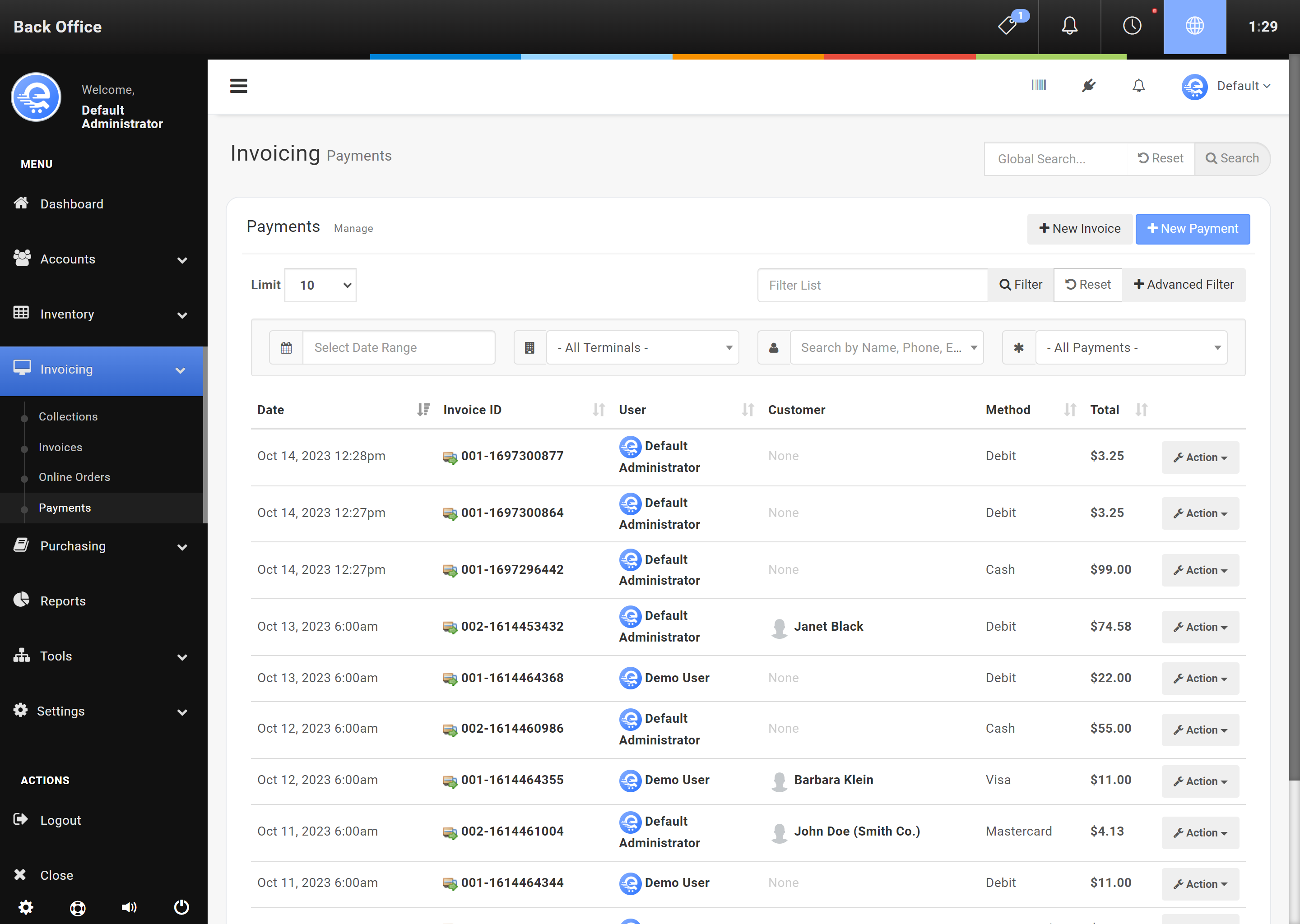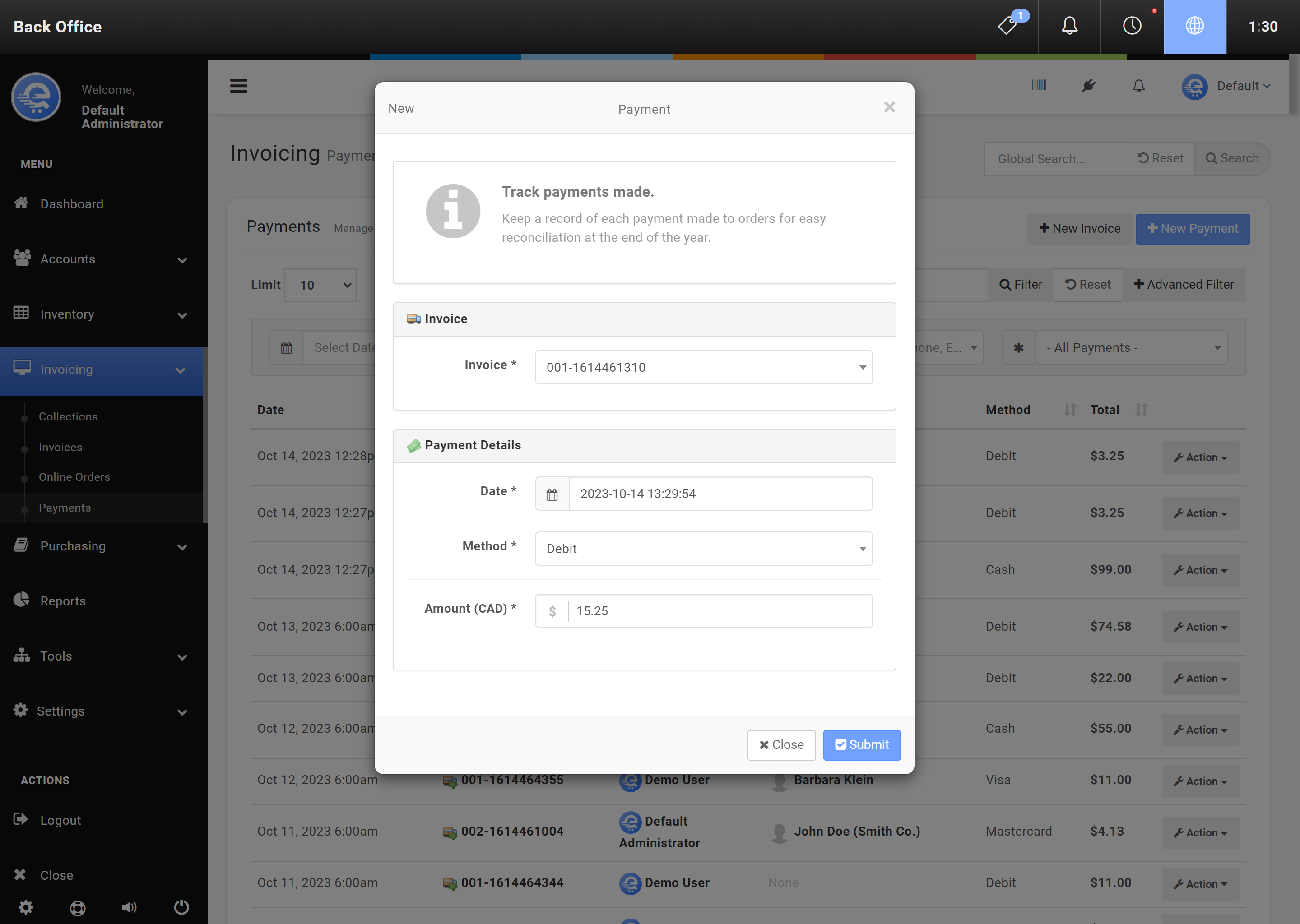Payments
A payment can be added to Invoices. Once an Invoice has been completely paid, the Invoice will change into the Completed status. You can add unlimited payments to Invoices. You can modify Payment details, like date, amount, and method in the Back Office.
Adding A Payment
- Navigate to eQuate Back Office
- On the left navigation bar, click "Invoicing", then click "Payments".
- On the top menu bar, click "New Payment".
- Enter the payment details and press "Submit" when complete.