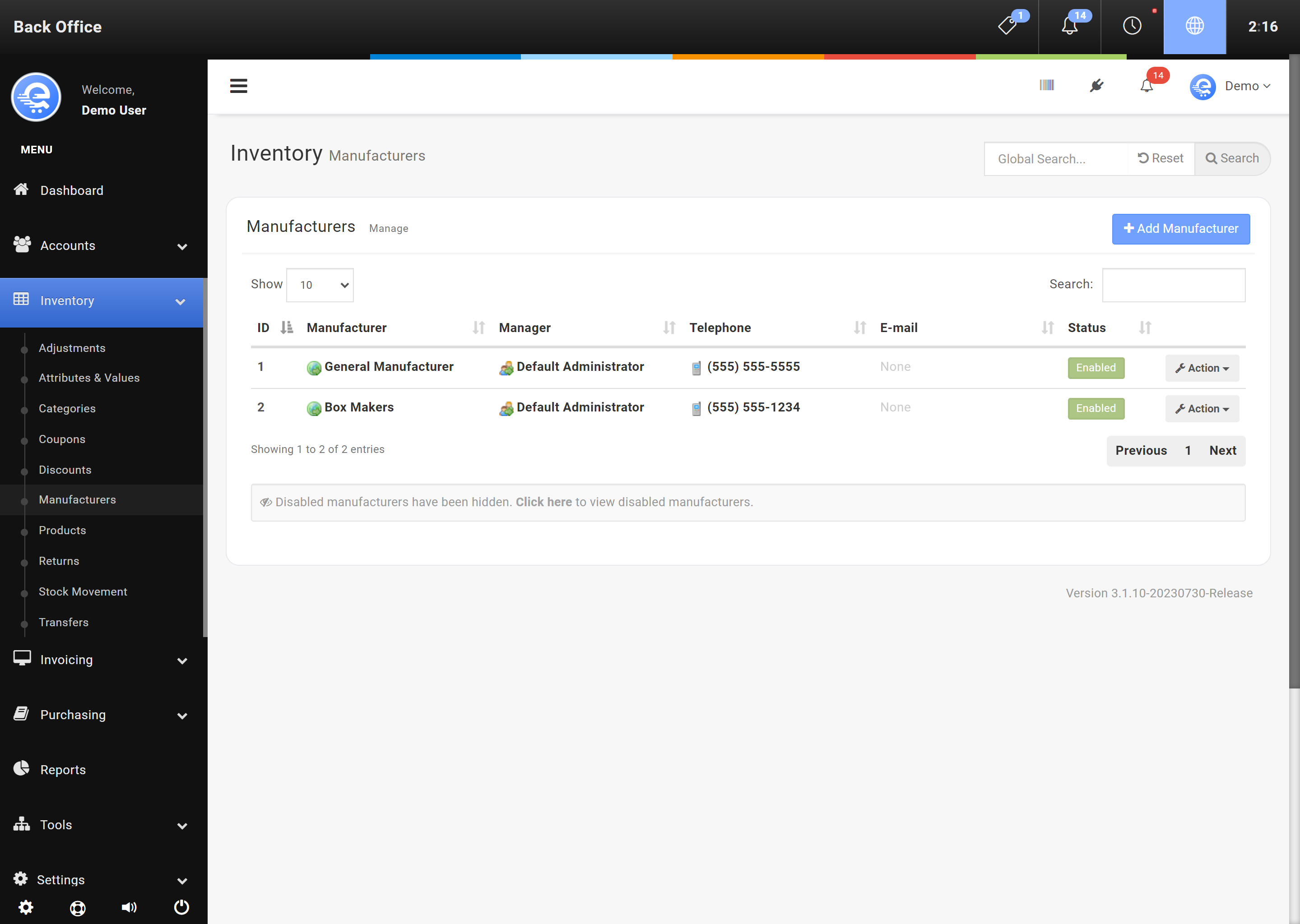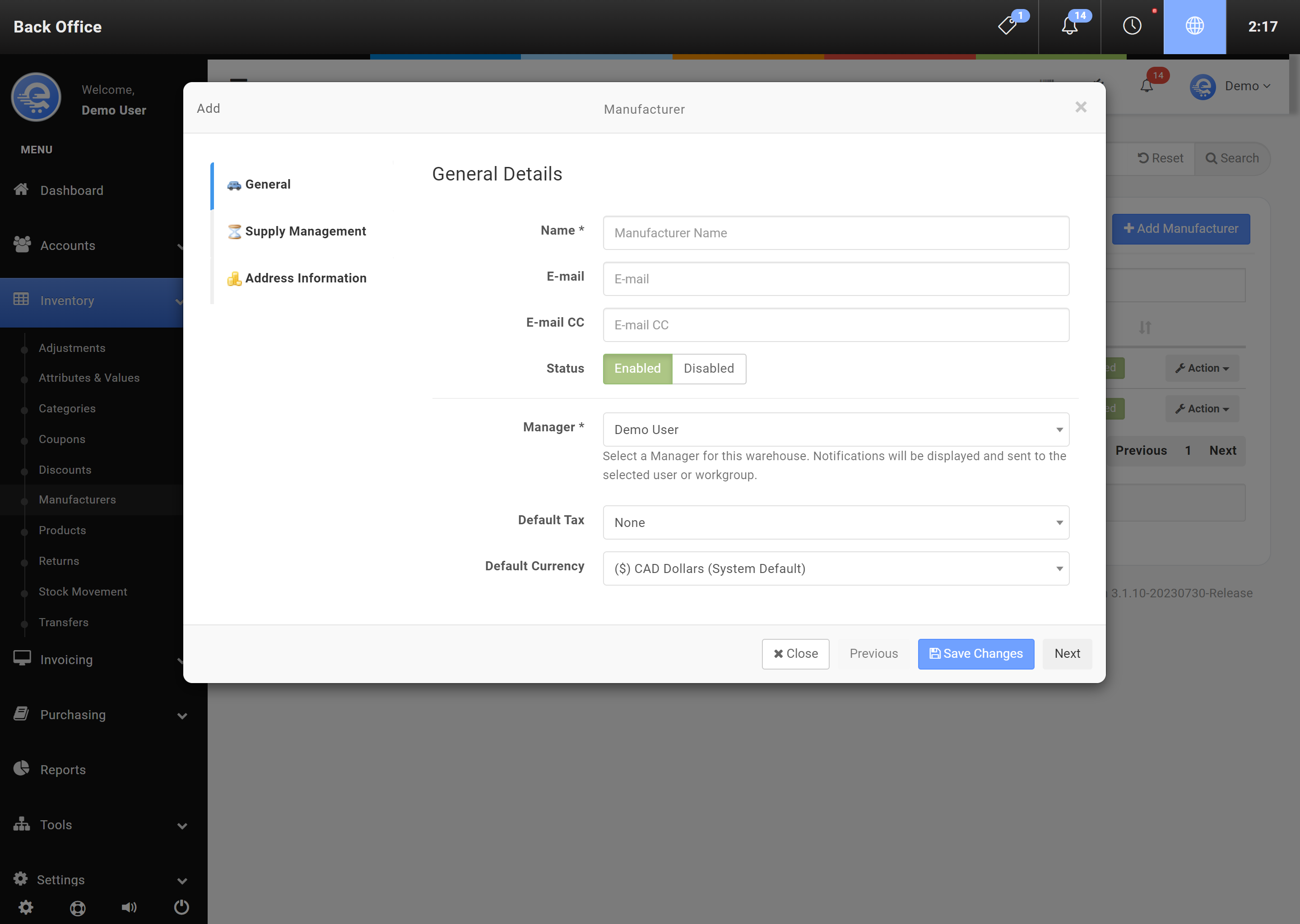Manufacturers
Manufacturers are the producers of certain products. You may carry multiple products from a single manufacturer. Discounts and coupons can also be setup based on product manufacturer. If you are using Supply Management, you can also automatically order products based on Manufacturer.
Add A New Manufacturer
- Navigate to the eQuate Back Office
- On the left navigation bar, click "Inventory", then click "Manufacturers".
- Click on the button labelled "Add Manufacturer" (see Figure A).
- Fill in the details for the new Manufacturer and click "Save Changes" when complete (see Figure B).
Modify An Existing Manufacturer
- Navigate to the eQuate Back Office
- On the left navigation bar, click "Inventory", then click "Manufacturers" (see Figure A).
- Using the table, find the Manufacturer row you want to edit and click "Action", then "Edit".
- Edit the changes required and click "Save Changes" when complete (see Figure B).