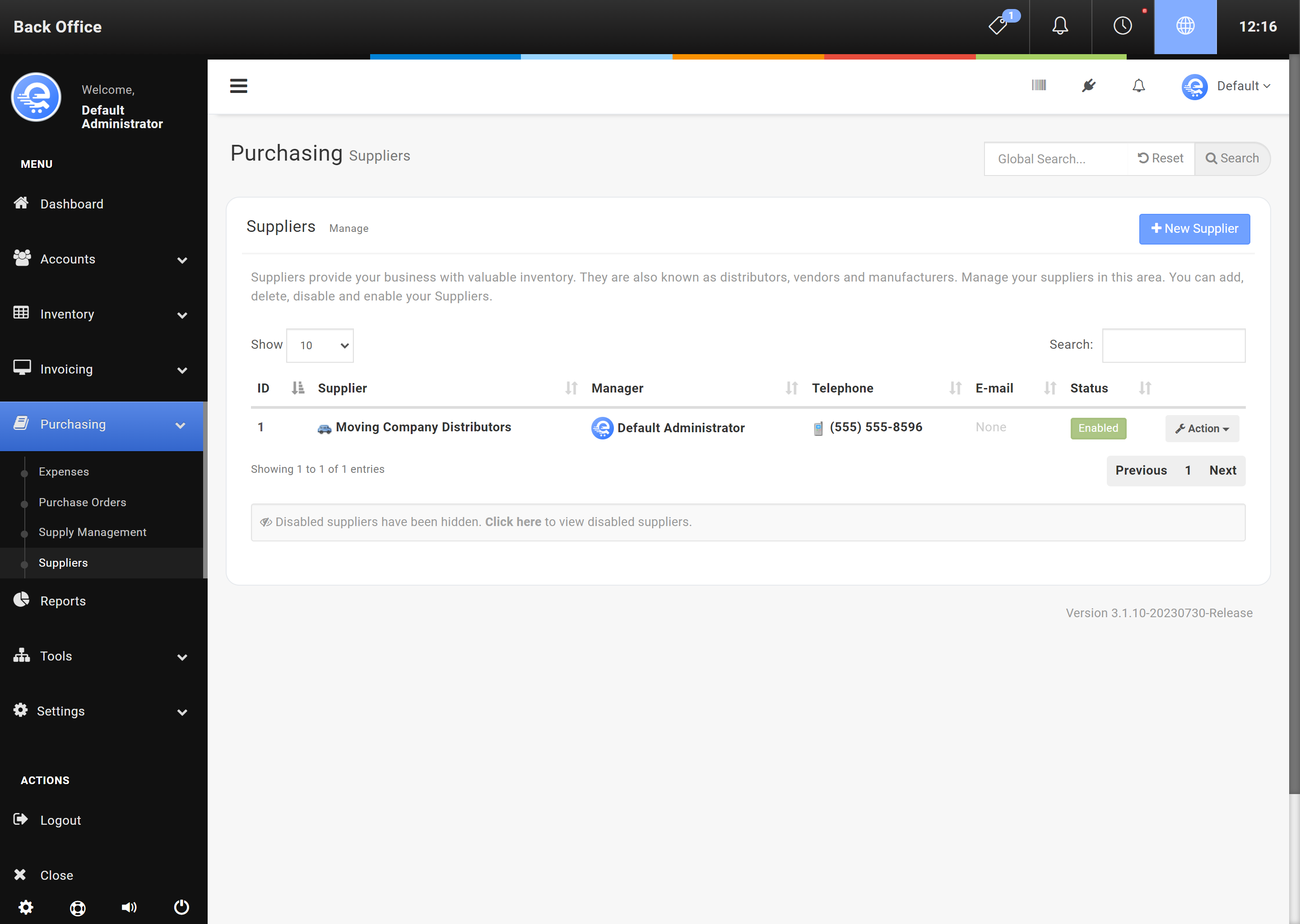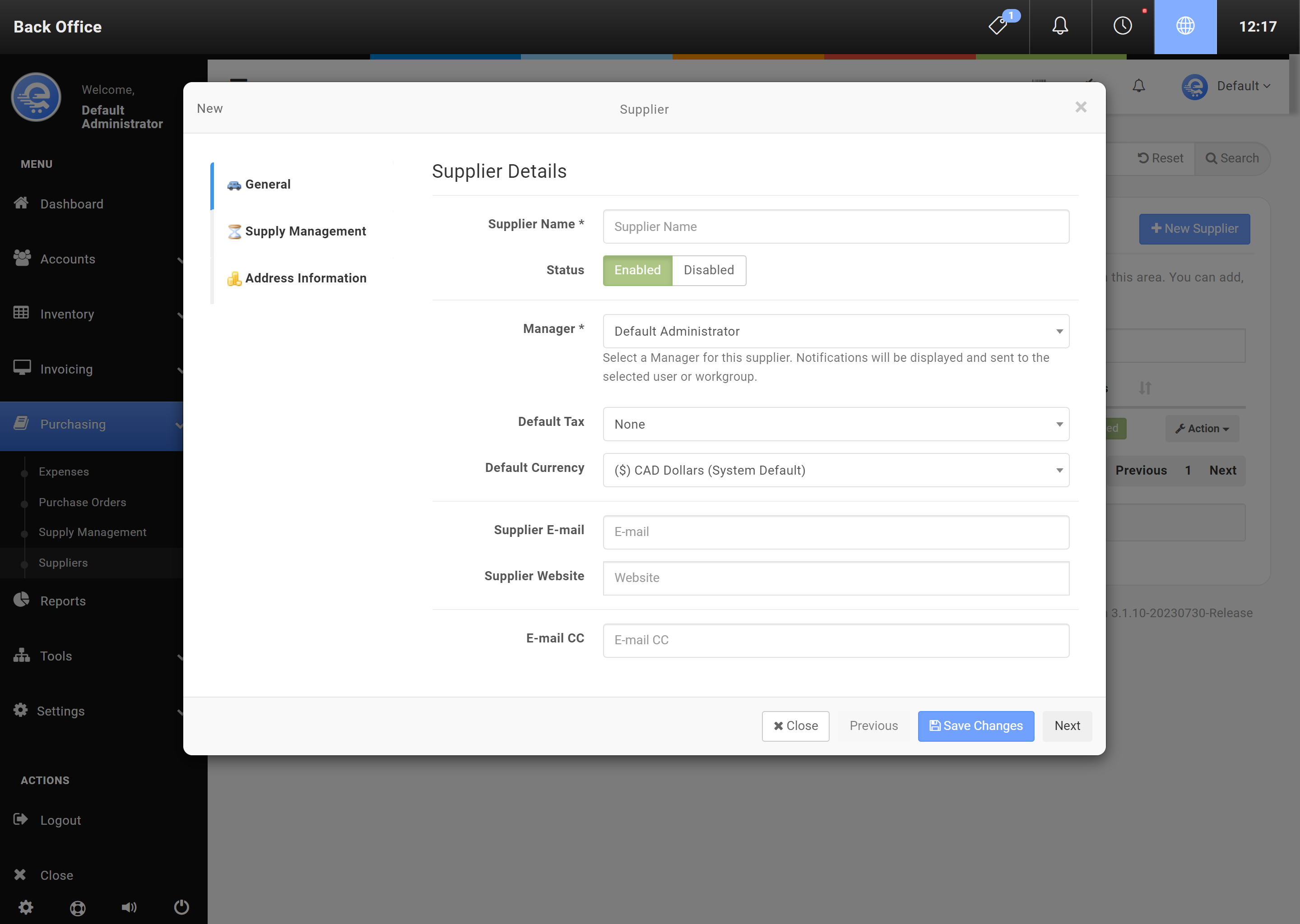Suppliers
Suppliers provide your business with multiple different products to sell. A supplier can be known as many different things, for example, a Distributor. Purchase Orders reference Suppliers for contact details, and to provide reporting metrics when checking to see who you order from the most.
Adding A New Supplier
- Navigate to the eQuate Back Office
- On the left navigation bar, click "Purchasing", then click "Suppliers".
- On the top button menu select "New Supplier" (see Figure A).
- Add the details of the supplier and click "Save Changes" when you are complete (see Figure B).